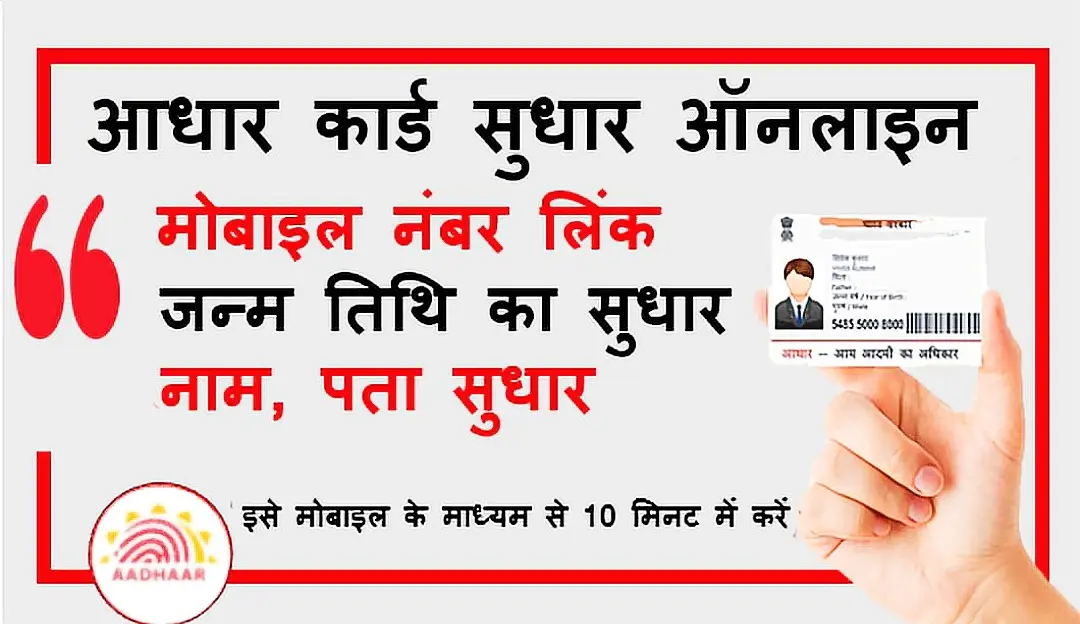If you also want to change the photo of your Aadhaar card. So we will tell you how you can apply to change photo online, for this you will not need to go anywhere, you can apply online for this by yourself, after all you will have to go to Aadhar Kendra once and meet. After which you will get your Aadhaar with New Photo

In this post, Aadhar Card Self Service Update Portal has been told, from here you can change your Aadhar Card information online by yourself, such as Phone Number, Gender, Email, Date Of Birth, Name and Address.
You all will know, Aadhaar card is the most important document in today’s time because Aadhaar Card is now used everywhere for Identity Proof, whether you want to open a Bank Account, make PAN Card, Voter Id, Passport any document. Yes, Aadhaar Card is necessary everywhere
In such a situation, if the Register Mobile Number is lost somewhere on the Aadhaar card, or there is a place where the SIM does not work, then there is a lot of problem, because Aadhaar cannot be used without a phone number.
What is the process of changing photo at Aadhaar center?
When you book an online appointment to change the photo in your Aadhaar card, then go to the Aadhaar center with the appointment slip on the due date and there 5 steps are completed to change the photo in your Aadhaar card.
- You are made to fill the correction update form.
- Then biometric details are taken from you.
- Then a live photo of you is clicked.
- Then you are charged a fee of ₹50 which includes taxes.
- After all is done you are given an Acknowledgment Slip which contains Enrollment ID.
How To Change Aadhar Card Photo
- To change the photo in Aadhar Card, you must first go to the official website of Aadhar Card.
- After going to the official website, you will have to go to the section of My Aadhar there.
- There you have to click on the option of Book an Appointment in the section of Get Aadhar.
- After clicking on it, a new page will open in front of you.
- where you have to select your city name
- After this you have to click on Proceed
- Then you have to enter your phone number and captcha code.
- After this a new page will open in front of you
- Where you have to click on the option of Update Aadhar
- After this you will get the Photo Change Appointment Form .
- which you have to fill and submit
- After this you have to download the receipt
- you have to come back to the same page again
- Where you will open the form of Book an Appointment
- Where you will have to give information on which day you will go to the base center. Apart from this some information has to be submitted
- After that you have to pay the application fee
Important Links
| Aadhaar Card Photo Change | Click Here |
| Join Telegram | Click Here |
| Aadhaar Card Website | Click Here |
FAQ`s
The process of changing photo in Aadhaar card is explained above .
According to the Unique Identification Authority of India (UIDAI), after updating the Aadhaar card, your photo gets updated within 90 days.